Qualtrics
QVSR allows researchers to connect with Qualtrics. There are 2 approaches:
Approach 1: Full cycle
- Reasearcher has to create 2 surveys on Qualtrics.
- Respondent will start from Qualtrics survey #1 and at the end, Qualtrics will redirect respondent to QVSR survey that will redirect to Qualtrics survey #2.

Approach 2: Half cycle
- Researcher has to create 1 survey on Qualtrics.
- Respondent will start from QVSR and at the end it will redirect respondent to Qualtrics survey.
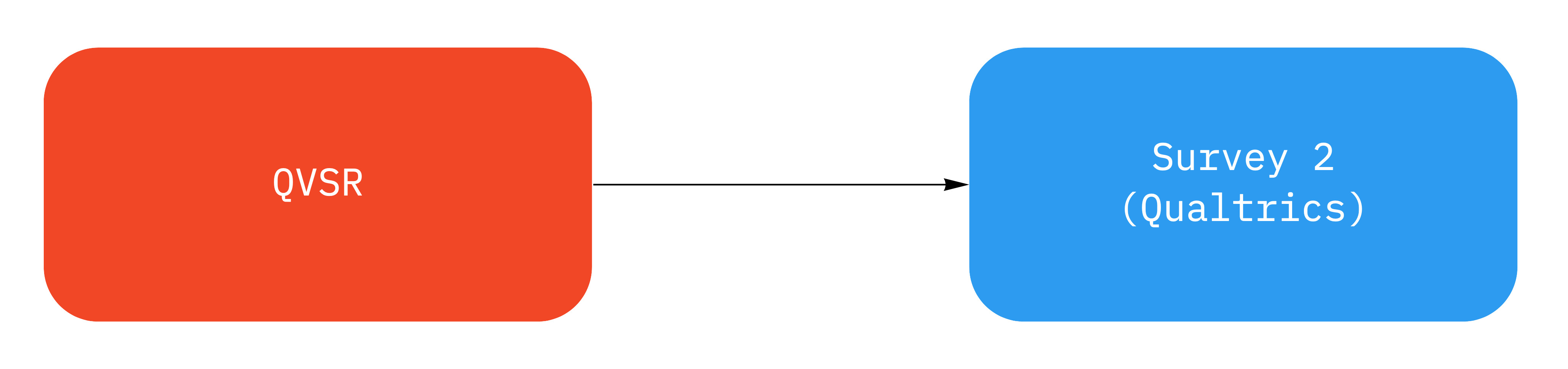
Difference between Full cycle and Half cycle
The difference between the 2 approaches is that the full cycle requires a userId that comes from Qualtrics survey #1 to QVSR and then to Qualtrics survey #2. So that way we can identify the user through the full cycle.
QVSR to Qualtrics
QVSR will pass down information via url params to Qualtrics, information such as:
- the vote for each question
- credits remainder
userId, if there is nouserIdit will beundefined
Qualtrics will get that information as embedded data.
Creating Qualtrics survey #1
This is the survey that will bootstrap the full cycle, at the end of this survey respondent will be redirected to QVSR.
- if you want to pass down the
userIdto QVSR you must create an element and set an embedded data in Qualtrics, for example:
userId = 1984
- Create an "end of survey" element in Qualtrics, and set to redirect respondent to a QVSR survey's URL, for example:
https://qvsr.io/survey/joPjWLVUFr8oGhHSKUCl/${e://Field/userId}
Note: This URL must be the URL generated in QVSR
Creating Qualtrics survey #2
This is the last piece of the Qualtrics and QVSR integration, it will get data from QVSR as embedded data.
- Must set embedded data in Qualtrics, for each questions researcher has created on QVSR, for example:
QV1QV2QV3credremuserId
Notes:
- QV and L are prefix for question IDs that stand for Quadratic and Linear, it will start from QV1 or L1.
- When reasercher is creating a new survey, he can check questions IDs on QVSR and it needs to match and be addressed on Qualtrics.
Other
This integration could be scaled and improved as needed. However, in a long term we could to bring Qualtrics experience to our platform (dev note), avoiding the integration with Qualtrics.